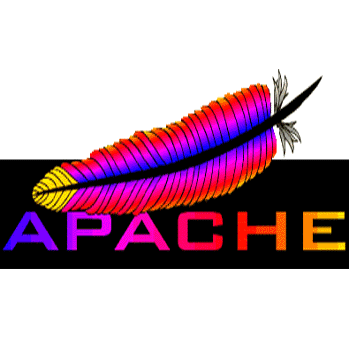Debian GNU / Linux’s Apache default behavior is to report Apache server name, version and Linux distribution version and codename.
This is shown as a minor security leak in many Security Scanner (audit) software like Nessus. It reveals a vital information which could help malicious attacker later to use exploit if the version number in question is vulnerable.
The quickest way to check, either Apache versioning and distro info is disabled is with telnet:
hipo@noah:~/Desktop$ telnet pc-freak.net 80
Trying 83.228.93.76…
Connected to pc-freak.net.
Escape character is ‘^]’.
HEAD / HTTP/1.0Connection closed by foreign host.
hipo@noah:~/Desktop$ telnet pc-freak.net 80
Trying 83.228.93.76…
Connected to pc-freak.net.
Escape character is ‘^]’.
HEAD / HTTP/1.0HTTP/1.1 200 OK
Date: Fri, 05 Oct 2012 10:48:36 GMT
Server: Apache/2.2.16 (Debian)
X-Powered-By: PHP/5.3.3-7+squeeze14
Vary: Accept-Encoding
Connection: close
Content-Type: text/html
Disabling this Distro version codename and version number reporting on Debian is done by changing in file /etc/apache2/conf.d/securitydirectives:
ServerTokens OS
ServerSignature On
to
ServerSignature Off
ServerTokens ProductOnly
Here important note to make is if you try adding:
ServerSignature Off and ServerTokens Prod straight in Debian general config /etc/apache2/apache2.conf, but did not change the settings set for the vars through /etc/apache2/conf.d/security; settings from /etc/apache2/conf.d/security will overwrite ServerSignature / ServerTokens settings set in /etc/apache2/apache2.conf
I tried this myself (forgotting about /etc/apache2/conf.d/security) and adding both variables straight in apache2.conf. After Apache restart Apache version number and type of distribution continued be returned by the WebServer.
I thought something specific changed in Debian Squeeze – Apache/2.2.16 so this two variables are probably not working so I did a quick research online seing other people complaining also unable to disable Apache ver and Linux distro version and looking for a reason why. Well anyways if you happen to also ponder, why ServerSignature Off and ServerTokens ProductOnly does not take effect keep in mind it is due to overwritten settings via /etc/apache2/conf.d/security, changing the values there and restarting Apache and you’re done ![]()
To make sure 100% Apache is no longer returning exact version number and host installed distro type, use telnet again:
hipo@noah:~/Desktop$ telnet pc-freak.net 80
Trying 83.228.93.76…
Connected to pc-freak.net.
Escape character is ‘^]’.
HEAD / HTTP/1.0Connection closed by foreign host.