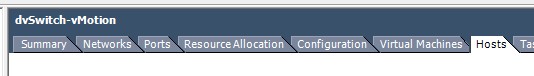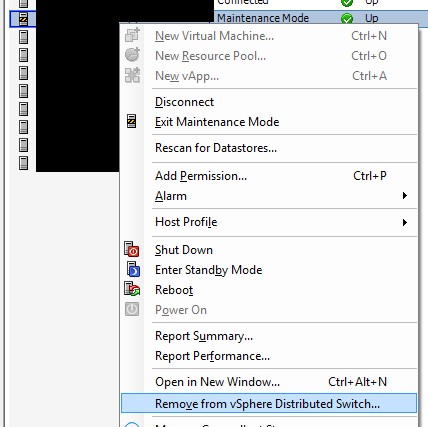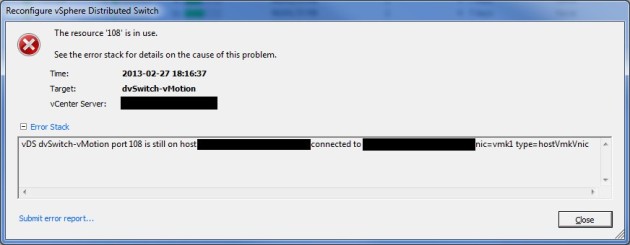Remove host from cluster error “Cannot remove the host because it’s part of VDS dvSwitch”
I reveived an error while trying to remove a host from a cluster.
Cannot remove the host [hostname] because it’s part of VDS [dvSwitch name]
This error is correct ![]() As you can probably see by it’s name, this host is connected to a dvSwitch called dvSwitch-vMotion. Obviously it’s used for vMotion. To be able to remove the host from the cluster I had to disconnect it from the dvSwitch.
As you can probably see by it’s name, this host is connected to a dvSwitch called dvSwitch-vMotion. Obviously it’s used for vMotion. To be able to remove the host from the cluster I had to disconnect it from the dvSwitch.
Press Ctrl-Shift+N and you get to the networking part of your vCenter Server Inventory. Select your dvSwitch
and select the Host tab
Now select the host you want to remove and right-click on it. Select the ‘Remove from vSphere Distributed Switch’ option
Read the following error very closely. You could put yourself in trouble if you disconnect the wrong port-groups
If you have decided it’s safe to remove the host anyway, you will most probably receive the following error
vDS [dvSwitch name] port [port number] is still on host [hostname] connected to [hostname] nic=vmk1 type=hostVmknic
This error is also correct ![]() You have not disconnected the virtual adapter from the portgroup!
You have not disconnected the virtual adapter from the portgroup!
Go back to your host. Select the Configuration tab and go to the Networking config. Select vSphere Distributed Switch. Here you can see the virtual adapter that’s still connected to the portgroup.
Select Manage Virtual Adapters. You’ll see a list of the connected adapters. I’m my case it’s only 1. Select the adapter you want to remove and click Remove. Again, think a second about the warning.
Now you’re able to disconnect the server from the dvSwitch. Press Ctrl-Shift+N again and remove the host from the vSphere Distributed Switch. The remove process will disconnect your dvUplinks for you and your physical adapters will be free for other use.
And now you’re able to remove your host from the cluster.
Congrats, you did it! Have a good one.